Boot from UEFI Shell
I am not sure how or why the system decided to enter the UEFI shell but it did and this is how to get out of it:
Option 1: Just boot the thing
There should be a mapping table when the system enters the interactive shell:
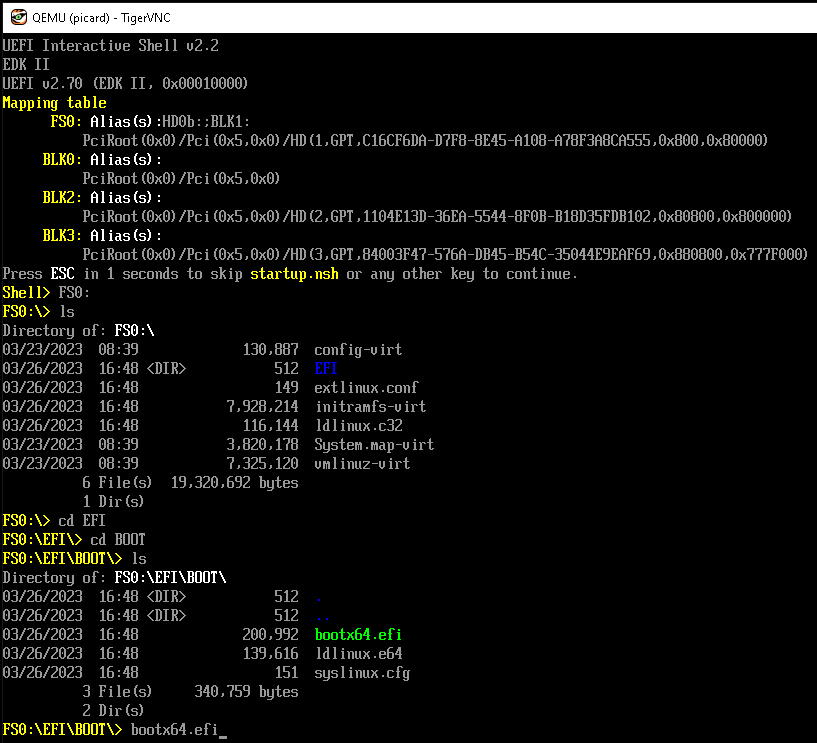
Here it is assumed that the FAT32 boot volume is on FS0:, it probably is but
alter the commands to suit.
Shell>FS0:
FS0:\> ls
Directory of: FS0:\
.... EFI
FS0:\> cd EFI
FS0:\EFI\> ls
Directory of: FS0:\EFI\
.... BOOT
FS0:\EFI\BOOT\> bootx64.efi
That did the trick, in my case bootx64.efi is the first stage bootloader
supplied with SYSLINUX.
TODO: Shamelessly copy more stuff from the reference below
TODO: Create and upload some screenshots when doing this
TODO: Work out how this happened in the first place

